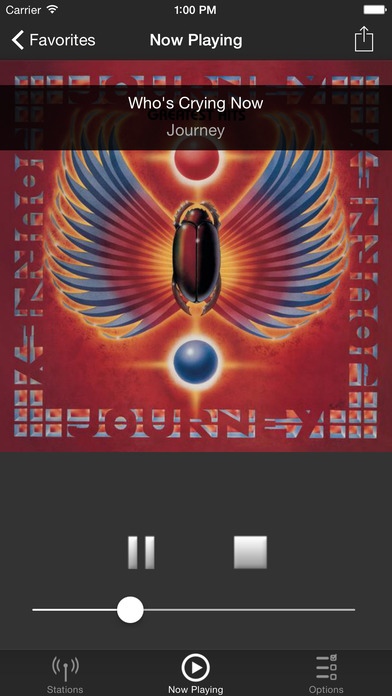Radio Locator 2.0.7
Continue to app
Free Version
Publisher Description
Radio Locator is the ultimate app to discover local radio stations and listen to their online feeds. Using your current location, or any US city, Radio Locator will provide you with everything you need to know about the stations around you: - What stations have streaming availability - Each station's name, genre, frequency and more - Plus station phone numbers and websites! Radio Locator is perfect for finding stations while on long road trips, to avoid the dreaded scan button on your stereo. Plus if a radio station has streaming availability, you can listen to that stream through the app and add it to your favorites for easy access later! When a song is playing you have plenty of things to do besides just listen: you can tap to purchase the song on iTunes, or watch a live version on YouTube, or even exit the app and do anything else you need to; streams will play in the background! If your device is iCloud enabled, you re in luck! Favorites will be synced between all of your devices, even across Standard and Pro versions of the app! Features: -------------------- + Search by current location, city name, or zip + Find stations with or without an internet connection + Filter results by genre, stream availability, or FM/AM + Search YouTube and iTunes for the song being streamed + Add Custom URLs + Station phone numbers and websites listed + Use iCloud to sync favorites + iPhone and iPad Compatible! Database Features -------------------- + Over 15,600 US Stations! + Over 1,500 Streams! + Updates to the database as FCC acknowledged stations are added/removed Don't forget to check out RL Pro if you can't stand ads! Note: Currently US Radio Stations only!
Requires iOS 7.0 or later. Compatible with iPhone, iPad, and iPod touch.
About Radio Locator
Radio Locator is a free app for iOS published in the Audio File Players list of apps, part of Audio & Multimedia.
The company that develops Radio Locator is JPS Innovations, LLC. The latest version released by its developer is 2.0.7.
To install Radio Locator on your iOS device, just click the green Continue To App button above to start the installation process. The app is listed on our website since 2012-02-02 and was downloaded 17 times. We have already checked if the download link is safe, however for your own protection we recommend that you scan the downloaded app with your antivirus. Your antivirus may detect the Radio Locator as malware if the download link is broken.
How to install Radio Locator on your iOS device:
- Click on the Continue To App button on our website. This will redirect you to the App Store.
- Once the Radio Locator is shown in the iTunes listing of your iOS device, you can start its download and installation. Tap on the GET button to the right of the app to start downloading it.
- If you are not logged-in the iOS appstore app, you'll be prompted for your your Apple ID and/or password.
- After Radio Locator is downloaded, you'll see an INSTALL button to the right. Tap on it to start the actual installation of the iOS app.
- Once installation is finished you can tap on the OPEN button to start it. Its icon will also be added to your device home screen.